Table of Contents
Kubernetes is an open-source system for deployment, automation, scaling, and containerized applications management; however, its maintenance and upkeep could be a difficult and costly affair. So, what is the alternative ? What about managed Kubernetes service? There are three most popular Kubernetes managed services currently available in the market.
- Amazon Elastic Container Service for Kubernetes – (EKS),
- Google Kubernetes Engine – (GKE) and
- Azure Kubernetes Service – (AKS) managed services.
Today we look more in detail about Azure Kubernetes Service (AKS), Amazon Elastic Container Service for Kubernetes (EKS), Google Kubernetes Engine (GKS), their key differences and features.
What is Amazon Elastic Kubernetes Service (EKS)?
Amazon Elastic Kubernetes services (EKS) was made available in the year 2018. It is a managed service used on AWS Kubernetes and frees users from management of Kubernetes. It is used for deployment, scaling and management of AWS containerized applications. It is versatile and works on most of the systems. EKS is integrated with various AWS services –
- Elastic container registry for container images,
- Elastic load balancer for traffic distribution,
- Identity and access management to provide authentication and authorization,
- Virtual private cloud for resources isolation.

Benefits of Amazon Elastic Kubernetes services (AKS)
- Amazon EKS provides integration with Kubernetes workloads and AWS networking and security services.
- Enables scaling for Kubernetes clusters on demand of workloads.
- Management of Kubernetes clusters using AWS management console.
- Provides high availability for control plane access across availability zones.
- Integration with AWS services for deployment and management of containerized applications.
What is Azure Kubernetes Service (AKS)?
Azure Kubernetes services (AKS) is a managed container orchestration service which is an open-source application by Microsoft. It was made available in June 2018 and most frequently used by developers. AKS helps to manage cluster management overhead to reduce complexity in management and deployment of clusters. It was designed to build applications with docker which are scalable while using Azure Kubernetes architecture.

Benefits of Azure Kubernetes Service (AKS)
- AKS provides flexibility, automation, and management overhead reduction.
- Ease of deployment and management of containerized applications.
- Reduction in debugging time during patching, auto-update, and self-healing properties.
- Compliance to standards and regulatory requirements such as SOC, HIPAA, ISO and PCI-DSS.
- Support for auto upgrades, monitoring and scaling and help in minimizing maintenance of infrastructure.
What is Google Kubernetes Engine (GKE)?
Google Kubernetes Engine (GKE) is a managed containerized application platform. It is based on Kubernetes open-source system and makes it easier to deploy, manage and scale up and down container applications. GKE management service manages cluster lifecycle, such as node provisioning , upgradation of Kubernetes version, and maintenance tasks.

Benefits of Google Kubernetes Service (GKS)
- Easy scaling of clusters to support various workloads.
- Web based management console and API for clusters management.
- Creation of multi-zone and regional level clusters for availability and resiliency.
- Built in load balancing and traffic distribution for applications running in clusters.
EKS vs AKS vs GKE
Below table summarizes the differences between the the tree service provider platforms:
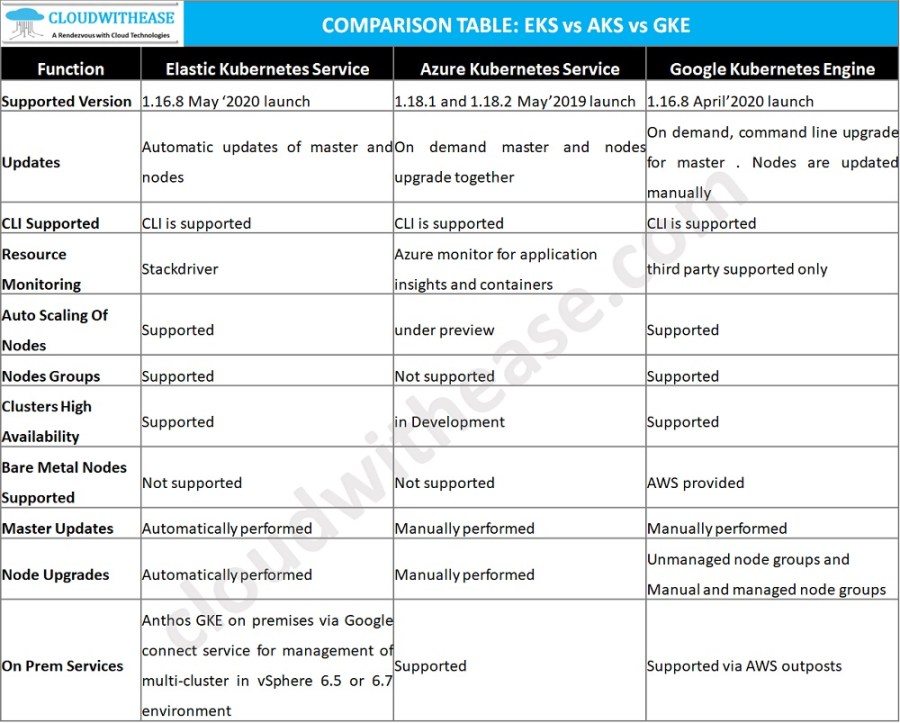
Download the comparison table: EKS vs AKS vs GKE
Choosing the Right Kubernetes Platform
Choosing the right Kubernetes platform for your needs depends on several factors, including your specific requirements, expertise, and the cloud provider you prefer. Let’s compare Amazon Elastic Kubernetes Service (EKS), Azure Kubernetes Service (AKS), and Google Kubernetes Engine (GKE) to help you make an informed decision:
Amazon EKS Pros & Cons
- Integration with other AWS services.
- Highly scalable and reliable.
- Good security and compliance features.
- Excellent documentation and support.
- May have higher costs compared to self-managed Kubernetes or other options.
- Complexity in networking setup and cluster management.
Azure AKS Pros & Cons
- Seamless integration with Azure services.
- Good developer and CI/CD tooling support.
- Support for Windows containers.
- Azure’s strong presence in the enterprise market.
- May have limited flexibility compared to self-managed Kubernetes.
- Azure-specific features may lock you into the Azure ecosystem.
Google GKE Pros & Cons
- Deep integration with GCP services.
- Strong focus on open-source Kubernetes and contributions to the Kubernetes community.
- Excellent network performance.
- Managed node pools for automatic updates and scaling.
- May not offer as many global data center locations as AWS or Azure.
- Pricing can be complex and may require careful optimization.
Factors to Consider
Here are some factors to consider when making your decision:
- Cloud Provider Preference: If you have a strong preference for a particular cloud provider, that might influence your choice. Each platform is tightly integrated with its respective cloud provider’s ecosystem.
- Expertise: Consider your team’s familiarity with a specific platform. If your team is already well-versed in AWS, Azure, or GCP, it may make sense to stick with the platform you know.
- Use Case: Think about your specific use case and requirements. For example, if you need Windows container support, AKS might be a better fit. If you’re looking for strong open-source Kubernetes support, GKE is known for that.
- Cost: Compare the pricing structures of each platform and calculate the costs based on your expected usage. Keep in mind that costs can vary depending on the services you use and how efficiently you manage your resources.
- Ecosystem and Integrations: Consider which cloud provider’s ecosystem aligns better with your needs. If you plan to use many other cloud services alongside Kubernetes, the integrations and ecosystem may sway your decision.
- Geographic Presence: If you require a Kubernetes cluster in a specific region, check which cloud provider has data centers in that region.
Ultimately, there is no one-size-fits-all answer, and your choice should align with your organization’s unique requirements and priorities. It’s also worth noting that Kubernetes is designed to be cloud-agnostic, so you can potentially move your workloads between these platforms if needed, although there may be some migration effort involved.

