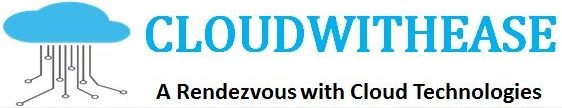Table of Contents
Have you ever wondered what the difference is between virtualization and emulation? If you’re like many tech-savvy folks, you may have heard these terms thrown around, but don’t know exactly what they mean or how they differ. The concept of virtualization and emulation can be confusing, but understanding the difference is crucial to leveraging these technologies to their fullest potential.
In this comprehensive guide, we will explore the ins and outs of virtualization and emulation, and provide concrete examples of how they can be used to your advantage. Get ready to become a virtualization and emulation expert and take your technological know-how to the next level.
What is Virtualization?
Virtualization is a technology that allows you to create isolated “virtual” environments that can run alongside one another seamlessly. There are many different types of virtualization, each with its unique methodologies and purposes. Virtualization involves “virtualizing” the physical elements of a device, such as the hardware or operating system, to create software-defined instances.
There are two types of virtualization: hardware-based and software-based.
- Hardware-based virtualization takes the form of a dedicated piece of hardware that isolates a device from other devices.
- Software-based virtualization uses a piece of software to create virtual devices within the host device.
Advantages of Virtualization
Increased Control and Flexibility: Virtualization allows you to control and manipulate devices with ease and grant users unlimited access to the data and services they need, when necessary.
Increased Efficiency and Decreased Costs: Virtualization offers numerous cost-saving solutions and provides efficient solutions that reduce overhead and boost productivity.
Improved Scalability: Virtualization allows you to easily scale your technology to meet the demands of a growing business, without having to invest in costly new hardware.
Improved Security: Virtualization provides you with a variety of security features, such as encryption, that help protect sensitive data and prevent cyber threats.
Improved Availability: Virtualization can help increase uptime by allowing you to recover from a breakdown faster than with a single device.
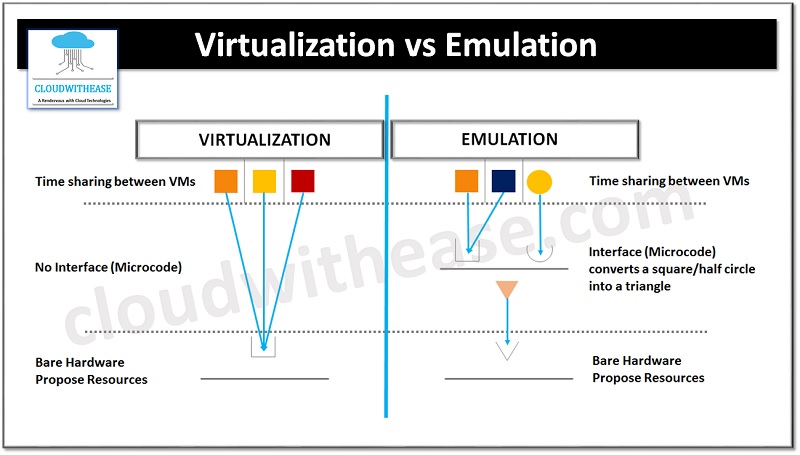
What is Emulation?
While virtualization creates isolated environments, emulation manipulates and recreates the environment of a device or software. Emulation involves “emulating” the software of a device or piece of software to create a virtual version of the same device.
There are two types of emulation: Source-level and binary.
- Source-level emulation rewrites code from scratch to create a virtual version of the device.
- Binary emulation creates a virtual version of the device by parsing the existing code.
Advantages of Emulation
Increased Compatibility: Emulation creates virtual devices that are compatible with the host device, meaning they can interact and operate seamlessly alongside one another.
Reduced Risks of Compatibility Issues: Emulation allows you to easily test your device to ensure it’s compatible with the host device before making it available to the public.
Easier Testing and Deployment: Emulation allows you to test the device against the host device to ensure it’s fully functional and free from bugs before releasing it.
Increased Security: Emulation provides you with a safe and secure virtual device that lacks the vulnerabilities associated with the host device.
How are Virtualization and Emulation Alike?
- Both virtualization and emulation allow you to create virtual environments and virtual devices that are separate from the host device.
- Both allow you to easily test and deploy these devices before releasing them to the public.
- Both allow you to manipulate and recreate the environment of the device.
How are Virtualization and Emulation Different?
Although virtualization and emulation both allow you to create virtual environments and virtual devices, they do so using different approaches and methods. The following are the key distinctions between emulation and virtualization:
- Unlike virtualization, emulation requires a software bridge to access hardware. Virtualization uses hardware to isolate the device from other devices, while emulation rewrites or parses code to create a virtual version of the device.
- Virtual machines rely on CPUs, whereas emulators do not.
- Virtual machines directly execute code for a diverse range of domains, in the language in which they are used. An emulator executes code written in one language (the target language) by translating it into the machine language of the target system.
- An interpreter is required for basic emulation. This interpreter translates the source code into a format that can be processed by the host system.
- Unlike emulation, virtualization controls and accesses hardware via a layer. Virtualization allows us to share host resources by allowing guest machines to use them.
Below table summarizes the differences between the two:

Real-World Applications of Virtualization and Emulation
Virtualization can be used to create a virtual environment that runs on a single device or across an entire network. Virtualization is commonly used to create test environments, such as a testing environment for software engineers or a testing environment for network engineers.
Emulation is often used to create virtual devices that are compatible with the host device. For example, emulators like the Nintendo Game Boy allow you to play Game Boy games on a modern device, such as a smartphone or laptop computer.
Final Words
Virtualization and emulation are two related concepts that can be used in tandem to create new environments and devices that are separate from the host device. Whereas virtualization uses hardware to isolate the device from other devices, emulation rewrites or parses code to create a virtual version of the device. The difference between virtualization and emulation is that virtualization allows you to create isolated environments, while emulation allows you to manipulate and recreate the environment of a device or software.