Microsoft Office 365
$5.99
Microsoft Office 365 Interview Q&A Vol 1.0
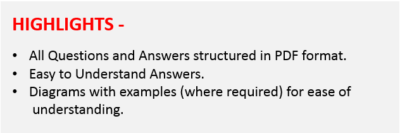
Description
Microsoft Office 365 Interview Q&A Vol 1.0
Questions 100
Check the complete list of questions:
- Who is the one accessing my information stored over Office 365?
- Define the global admin level of Microsoft Office 365.
- Define the billing admin level of Microsoft Office 365.
- Define the role of password admin level of Microsoft Office 365.
- Define the role of service admin of Microsoft Office 365.
- Define the functions of user management admin level of Microsoft Office 365.
- What is the objective of File Share Witness?
- Mention the functions of exchange admin level of Microsoft Office 365.
- Define the SharePoint admin level of Microsoft Office 365.
- Define the functional role of Skype for Business Admin level of Microsoft Office 365.
- What is the possible extent up to which different mobile devices are conducive with the new Microsoft Office 365?
- Is it really feasible to mix and match various 365 subscriptions? For example, having certain users on E1 plans, while the others over E2/ Mid-size business plans?
- Now as a matter of fact that SkyDrive is a part of the offering, will it be possible for the enterprises using Live@edu to move their SkyDrive files right onto Microsoft Office 365 for Education?
- Is it true that cost of the Project Online service would be on top of a Microsoft Office 365 E(n) plan?
- Suppose you are in a hybrid environment and wish to build a new mailbox- where and how would you accomplish the same?
- How is it possible for the mail client where to dispatch the mail once the concerned mailbox has been moved into the cloud?
- What do you understand by the term Active Directory?
- Define the term Content-type.
- What do you understand by the User level of Microsoft Office 365 Administration?
- What do you understand by the Customized Administrator level of Microsoft Office 365 Administration?
- Differentiate between E 1 and E 3.
- What is the maximum number of groups that can be built on Office 365?
- Differentiate between Office 365 Teams and Groups?
- What do you understand by O365 governance?
- What are the functions that can be performed by a guest user in Office 365?
- What do you understand by O365 Compliance and Security Center?
- What are the steps that you are required to verify quarantine in MS Office 365?
- Differentiate between Lists and Libraries.
- What do you understand by the term office365 flow?
- Is it authorized to mix mid-size enterprise plan with other suitable subscription plans?
- Is it true that Blackberry Cloud Services are accessible with the New MS Office 365?
- Is it possible to integrate Yammer with SharePoint?
- Name the technology used to push information from third party systems into Yammer Stream?
- Will the Existing Yammer Accounts still operate?
- Mention the amount of space that would be accessible in Sky Drive Pro on per user basis.
- What is the process of replacing Dropbox in Office 365?
- Is it feasible for current P (small size-business) Plan consumers to upgrade to M (mid scale-size business) Plan?
- When could current Office 365 users could gain admission to MS office 2013 Desktop Site?
- In case I install MS Office 365, will it overwrite MS Office 2010 or rather I would be able to run both versions simultaneously?
- Is it realistic to combine different plans in order to match specific needs?
- Name Office 365 subscription plan offering enterprise voices capabilities as well as live phone support 24/7.
- How many partner can gain licenses (PALs) on basis of per tenant within Office 365 subscription for mid-size enterprises and businesses?
- Mention the three chief identity models that Azure Active Directory users do use to manage user authentication in MS office 365.
- What does ADFS stands for?
- Mention the servers that required to accommodate SSO (single sign on) aka Federated Identity.
- Is it true that the above mentioned servers are required to be installed in a specific order?
- What is the process to reconcile a user with disconnected on-Premise and Cloud identities?
- What do you understand by Compliance Center?
- How can you access the Compliance Center?
- What should you do in a case where you are required to determine whether or not someone other than the mailbox owner recently accessed a particular MS Office 365 mailbox of the user?
- In order to prevent the users from starting remote wipes of mobile devices within MS Office 365 portal, which setting is required to be modified?
- Your company is offering MS Office 365 subscription for mid-size enterprises and businesses. For that, you are required to build a user account. Here, which PowerShell cmdlet is most recommended to use?
- In terms of PowerShell command line, how would you analyse the expression i.e. “2+2=4”?
- How would you access a list comprising all available cmdlet?
- While seeking an answer with Help, what is the mean to understand that a command is optional?
- Mention the names of the most general forms of DNS records.
- Define ‘Assign a task’ action utilized in SharePoint Designer workflow?
- Define ‘Start a task process’ action utilized in SharePoint Designer workflow?
- Define ‘Wait for Event in List Item’ action utilized in SharePoint Designer workflow?
- Define ‘Wait for Project Event’ action utilized in SharePoint Designer workflow?
- Define ‘Wait for Field Change in Current Item’ action utilized in SharePoint Designer workflow?
- What do you understand by visual web parts?
- What is the key benefit of the visual web parts?
- Distinguish between Content Editor and Script Editor.
- In what situation a Switch Statement is better than Multiple If Statements?
- What do you understand by Rich Text Format?
- What is the relationship of Word with RTF documents?
- What do you understand by an “include” file?
- What is recommended while using an exchange account for your work while operating offline?
- Why Cached Exchange Mode is a successful tool while working offline?
- Name the key features of Transport Pipeline.
- What is the function of front end transport service?
- What is the function of Transport service?
- What is the function of Mailbox Transport?
- Define Recipient Resolution function of categorizer.
- Define Routing Resolution function of categorizer.
- Define Content Conversion function of categorizer.
- What is the method of creating Birthday wishes workflow with SharePoint designer?
- What is the function of The Patch?
- What do you understand by the term Data Availability Group (DAG)?
- How many recipients do Front End Transport Service and Mailbox Transport Submission Service pick from a mailbox in a delivery group of closest proximity?
- What does the DAC stands for?
- Define the objective of DAC.
- What is split-brain syndrome in multi-datacentre configuration?
- What is the objective of transport dumpster?
- What do you understand by Safety Net?
- What is the function of Safety Net?
- Define Exchange Server.
- Why it is not advisable to install exchange over same machine in the form of DC?
- Define the term ForestPrep.
- What do you understand by DomainPrep?
- What do you understand by Exchange Admin Center?
- What is the reason behind the fact that architecture of Exchange 2013 has been modified with two server roles?
- Is there any new brand name planned for Office 365?
- What will happen with Exchange 2013 RTM edition when the trial period of 120 days expires?
- What do you understand by Exchange Control Panel?
- What do you understand by Microsoft Federation Gateway?
- Elaborate the Client Access Server Role?
- On which device and platform I can use Office 365?
- Which all apps and services are included in Office 365 Business Premium subscription?
- What are the pre-requisites required to migrate to Microsoft 365 and Tenant to Tenant Migration Office 365 SharePoint







Reviews
There are no reviews yet.